API Source
The Savannah Integrations API allow you to feed data from external sourced into Savannah, even if it doesn’t natively know about that data source. To begin using the API you must first define a Source for it, providing a name and choosing an icon to represent it in Savannah.
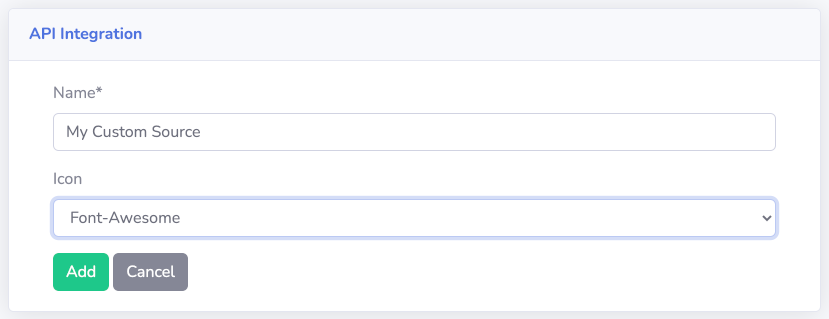
Savannah uses the Font Awesome Brands icon set. You can visit their site to see what each of these icons looks like.
Once your Source is created, it will provide you with an API token. You will need to use this token when making calls to the Savannah API.
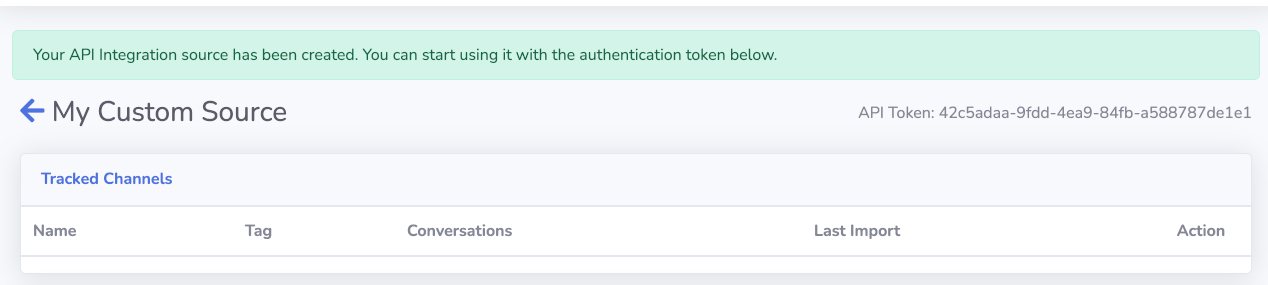
Channels
You will define Channels when adding Conversations or Contributions through the Savannah Integrations API.