Blog Source
You can add your blog as a source, using either a direct link to an RSS feed, or a link to a website with embedded RSS feeds.
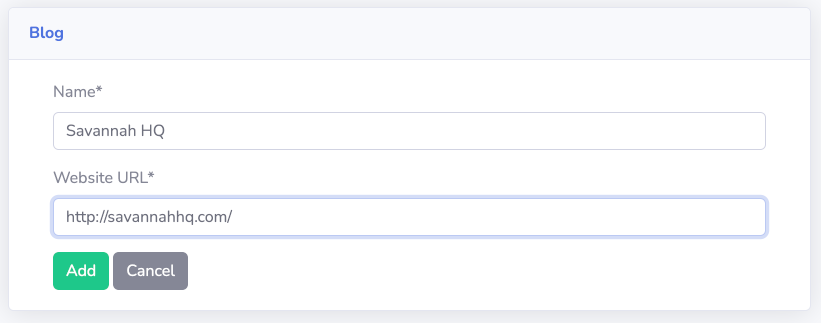
Savannah will treat any article in your feed as a Contribution, unless the feed title contains the word “Comments”, in which case articles will be treated as Conversations. This works well with Wordpress and many other common blog hosting platforms.
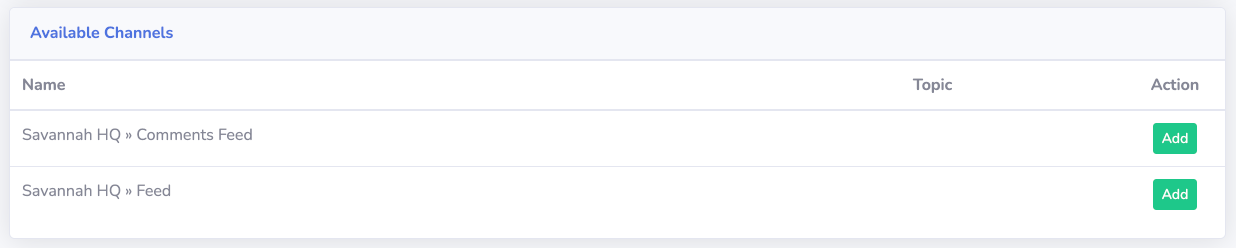
Channels
If you provided a link to your RSS feed directly when creating the source, you will see a list of channels available in that feed. Most blog engines only use one channel per feed, but the RSS standard allows for multiple and if your blog uses then then you will see each of those channels available to track individually.
If you provided a link to website or blog’s homepage, Savannah will check for embedded <link> tags for RSS feeds in your page source. Any such links will be listed as channels you can track.