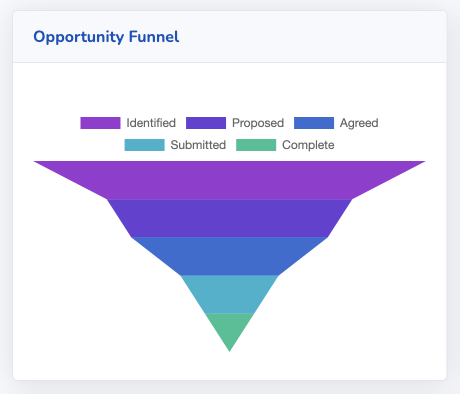Opportunities
If a Contribution is a community member giving back to your community, an Opportunity is a potential Contribution, one that might be made with the right resources and encouragement from you.
Often when a Community Manager is talking with someone inthe community, a conversation comes up where that community member offers to make a contribution (such as writing a blog post or hosting a meetup) or where the Community Manager sees that the member is capable of making that kind of contribution and just needs to be encouraged to do it. All of these represent an Opportunity for a Contribution. However many times nothing comes of them because they are forgotten about and there is no follow-up.
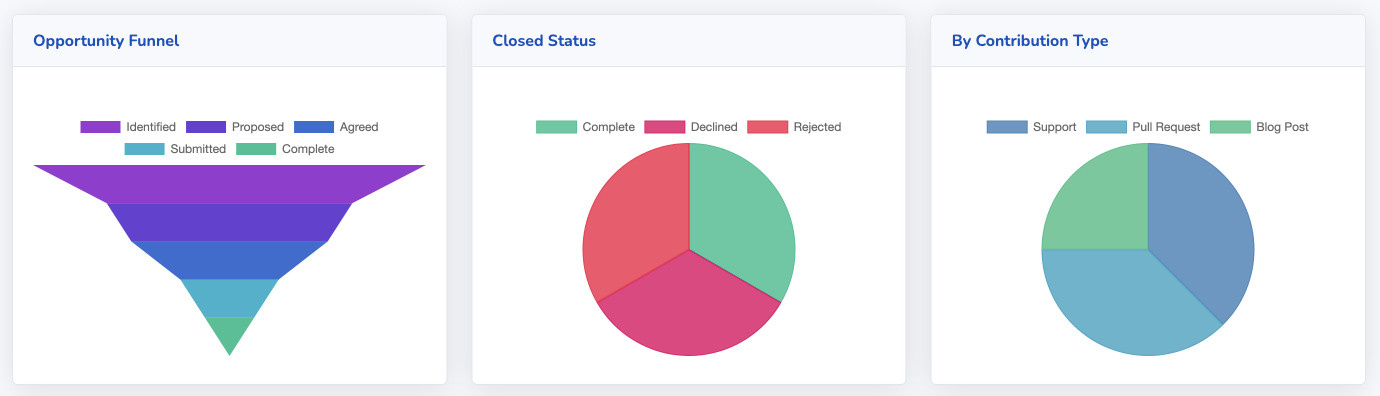
Opportunity Workflow
Savannah provides you with a simple built-in workflow for tracking Opportunities through stages in the following order:
-
Identified: Opportunities usually start off with the Community Manager noticing the potential in a Member. We call this “Identifying” the opportunity, because the Community Manager knows what the potential contribution would be, and where it would happen, but they haven’t asked the Member about doing it yet.
-
Proposed: Once an Opportunity has been identified, the Community Manager needs to ask if it’s something that person is willing and able to do. The Member may either agree to making the contribution, or decline for some reason.
-
Agreed: If the Member says “yes” to the proposal, the Opportunity moves into the “Agreed” state. It will remain here until the Contribution is made.
-
Submitted: When the Contribution is submitted it may require some form of review or acceptance before it is complete. At this point it’s out of the community member’s hands unless they are asked to make changes to it.
-
Complete: Finally when a Contribution is realized, such as a blog post published or an answer given, it reaches the end of the workflow and is marked as “Complete”
Closed states
In addition to the Complete state, which represents the successful completion of a Contribution, an Opportunity may end up being closed without being completed. Savannah provides the following states for this:
-
Declined: Not every community member is going to agree to every proposed Contribution. The “Declined” state represents their decision not to make the Contribution you asked for. This state can be entered anywhere between the proposal and submission of the contribution.
-
Rejected: Other times you as the Community Manager may decide that the Contribution isn’t wanted. This can happen early on in the “Identified” state, if you realize that what you originally identified is not possible or desirable, or after the “Submitted” state if for whatever reason the work that was done is not acceptable.
Opportunity Funnel
Not all opportunities will make their way all the way through to completion, so keeping the funnel filled with new opportunities will ensure a consistent flow of new contributions at each stage of the process.
The Opportunity Funnel works exactly as a traditional sales opportunity funnel to show you the relative number of Opportunities you have moving through your workflow so that you can identify bottlenecks or shortfalls in your effort to get more contributions. Too many stuck in “Proposed” means you need to spend time following up with members, while too many stuck in “Submitted” means something on your end is blocking the successful completion of them.